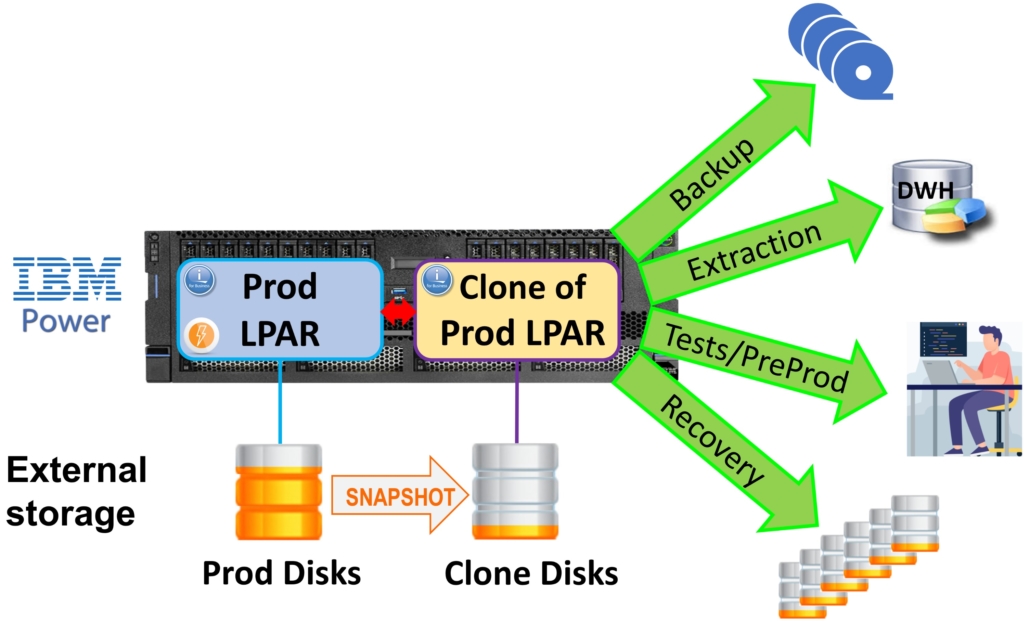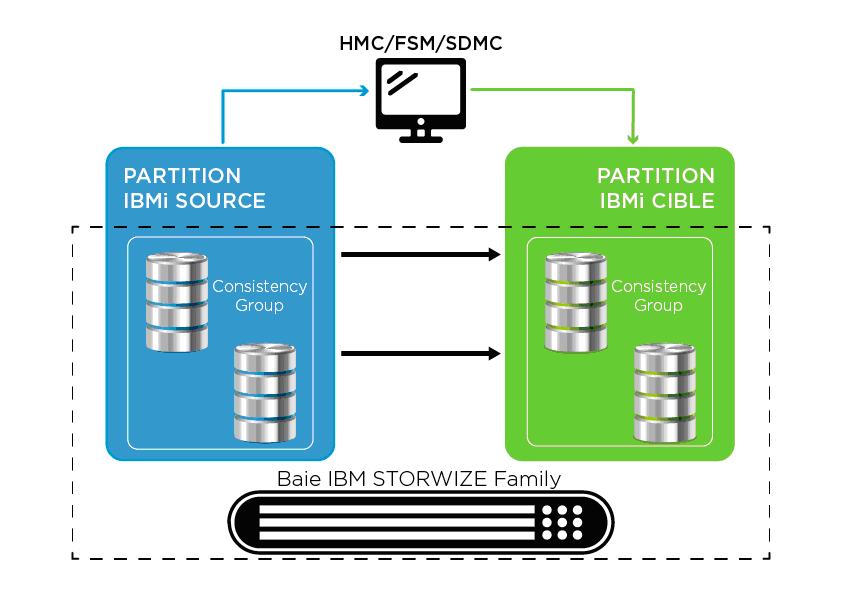FLASH for i
Description
Flash for i product manages, automates, controls and reports all the FlashCopy/SnapShot operations
on your External Storage, from your IBM i LPARs.
With ZERO disruption of your production, you can:
– perform ‘INSTANT COPIES’ of your IBM i production partition
– and execute many operations IN PARALLEL on the ‘Clone’ of your PROD